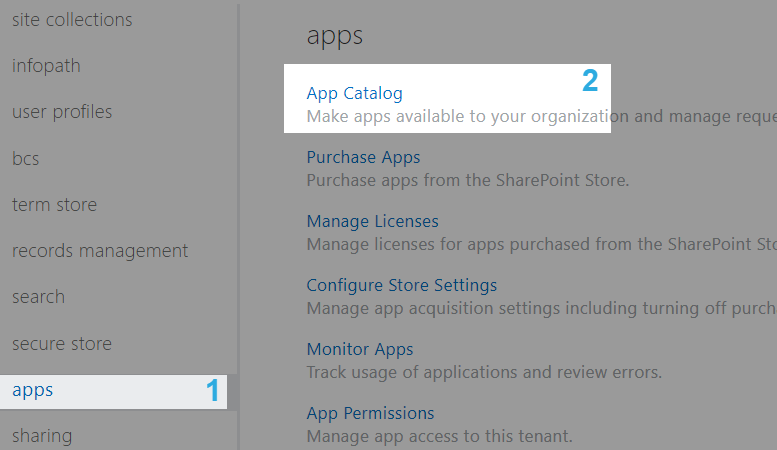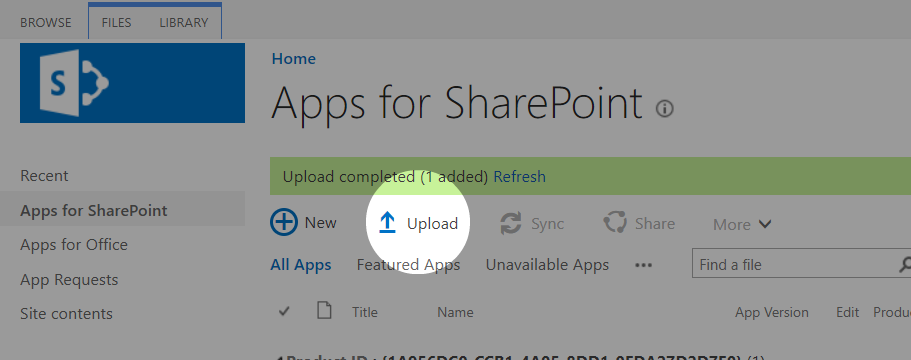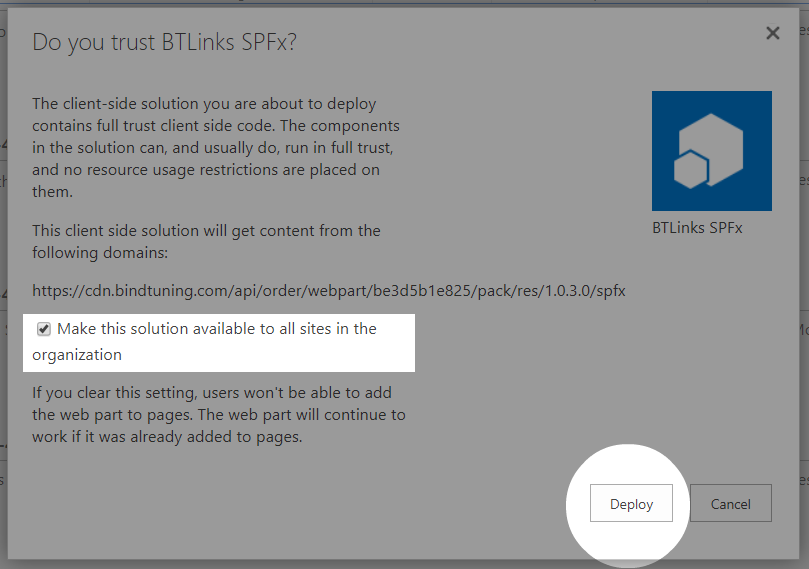If you want to install the web part for modern pages, follow the steps below
Requirements:
- SharePoint Online
- The app catalogue configured for the tenant or the site collection
1# Upload to the app catalog
- Login to your Office 365 admin center page with an administrator account;
-
Open the app launcher and click on Admin;
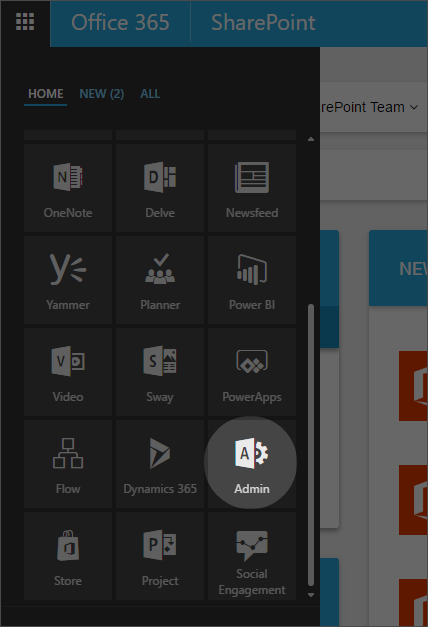
-
Open your SharePoint Admin Center;
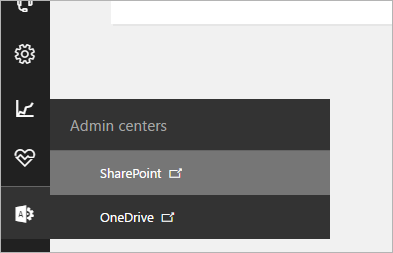
If you can’t find the apps button, look for add-ins.
-
On the left pane, click on apps and then App Catalog;
-
Inside, on the left pane, click on Apps for SharePoint;
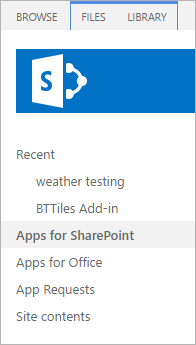
-
Now click on Upload and upload the .sppkg file that's inside the spfx folder in your web part package;
-
Finally, on the pop up that appears, tick the checkbox and click deploy;
And that's it! The web part is now ready to be used.
Next - Configuration